Install Kali Linux on Raspberry Pi and Start Ethical Hacking
May 5th, 2019 by cedcraftscodes
In this tutorial, we will learn how to install Kali Linux on our Raspberry Pi. I will be using Raspberry Pi 3 B+.
Formatting your SD Card
The first step is to format your SDCard using SD Memory Card Formatter. Plug in your SDCard to a card reader.

Select your SD Card and Click “Format”. It is advisable to use “Overwrite Format” but it might take some time to format.
Downloading the Image File
Visit the Kali Linux Custom ARM Image Downloads page and scroll down until you find the Raspberry Foundation.
Click the Kali Linux RaspberryPi 2 and 3 to start downloading.

Flashing the Image
After downloading the ARM image of Kali Linux, we need to flash it to our SD Card by using Etcher Balena
Download and install the software and flash your Kali Linux Image to your SD Card.
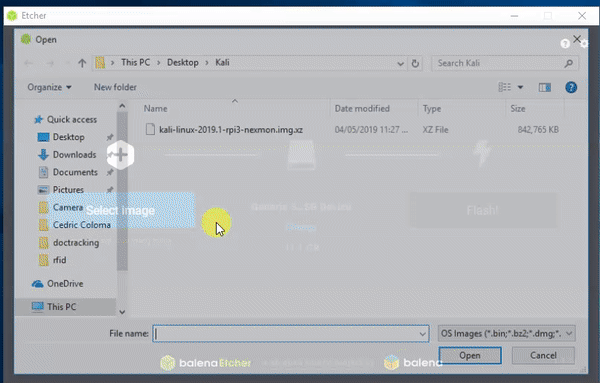
Select your Image then make sure you have selected your drive correctly. Click Flash.
Plugging in our Kali Linux
After flashing the image using Etcher, plug your sd card to your Raspberry Pi. Wait for your Kali Linux to boot up 🙂
You will be asked to log in to your root account.

The default root username and password is
Username: root
Password: toor
If you like this tutorial, do not forget to share it by clicking the social media buttons down below 🙂
Comments